What is popular post on blogger?
Latest post in blogger is a widget that serves to menapilkan some posts most viewed by visitors. Posts Most Viewed visitors probably because seo frienly or could be due to the post link shared by the owner of the blog and the links can also be shared by visitors to the blog.
In general, widgetsebelah popular post is placed on the left or right of the widget, depending on the desires of the blog itself where they want to put it.
How to make a popular blog on blogger?
There are several ways to create a popular post on the blog. Some people make a popular post with its own script code, but there is also the easiest way that we can do without editing html. How to create a popular post on blogger easiest is usually called as a way to make a popular post without editing html
Here are the steps to make a popular post on blogger without editing html
(1) Please login to blogger, if you're logged off
(2) Layout
(3) Add a Gadget
(4) Search and find options Popular Posts
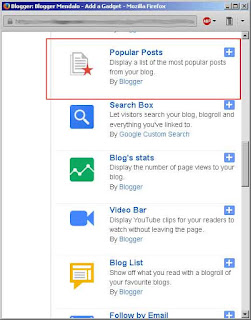
(5) Click Add and Configure Popular Posts do the settings to your liking
(6) Continue to save, and see the results
Now you have a popular blog post, and of course Popular Post / posting the most widely viewed has been featured on popular post your widget
Latest post in blogger is a widget that serves to menapilkan some posts most viewed by visitors. Posts Most Viewed visitors probably because seo frienly or could be due to the post link shared by the owner of the blog and the links can also be shared by visitors to the blog.
In general, widgetsebelah popular post is placed on the left or right of the widget, depending on the desires of the blog itself where they want to put it.
How to make a popular blog on blogger?
There are several ways to create a popular post on the blog. Some people make a popular post with its own script code, but there is also the easiest way that we can do without editing html. How to create a popular post on blogger easiest is usually called as a way to make a popular post without editing html
Here are the steps to make a popular post on blogger without editing html
(1) Please login to blogger, if you're logged off
(2) Layout
(3) Add a Gadget
(4) Search and find options Popular Posts
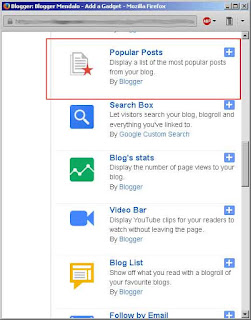
(5) Click Add and Configure Popular Posts do the settings to your liking
(6) Continue to save, and see the results
Now you have a popular blog post, and of course Popular Post / posting the most widely viewed has been featured on popular post your widget
No comments:
Post a Comment
You must already opened this page.
Make sure that you have left a comment before leaving this page