Make blogger, To continue the first post on this blog, which is about the preparation of making a blog, then the blogger mendalo will make a brief explanation of how to create a blogger. As described in the post, that to make bloggers are required to have have email. And on this blog also has my complete how do I create an email in gmail, please look at the second post.
Let's say you have followed step by step to make bloggers on Blogger this post from Mendalo first, second, and continued with this third post. And I suppose you just finished creating an email in gmail, the email is still in a State of login.
To continue to create a blog on blogger, please:
(1) Type in your browser on blogger.com
(2) Re-enter your password, if prompted
(3) Continue with click Sign in
(4) You will get a welcome speech on Blogger, Please Confirm your profile. There are two choices of Profile that you can use IE Google + Profile and Profile Blogger. You can choose one of them. For this Blogger Mendalo Profile choose profile Google profile +
(5) You have finished creating your Google profile + , and then click Continue to Blogger.
(6) Now you've been on Blogger, and page please click New Blog
(7) After you click on the New Blog, it will pop up a city similar to popup with the title Blogs List › Create a new blog that asks you to fill out the: Title, Address, and specify the choice of standard blogger template.
# In the Title please fill in with the blog title that you will create, for example, Blogger Mendalo
# In the Address please type the url of the blog you are going to create. For example: bloggermendalo, I'll try typing the url bloggermendalo would become bloggermendalo.blogspot.com
# The template in options, please select the model of the standard blogger template according to your taste. For Blogger this Mendalo I try to choose Awesome Inc.
(8) The next job is, you must click Create Blog
The next page is your new blogger page brought towards as in the picture below:
new blogger
When the page appears, it means you already have a blog with blogger platform, and I congratulate you already have a Blog.
To see the look of your blog please click View blog that is on the top of the page
Let's say you have followed step by step to make bloggers on Blogger this post from Mendalo first, second, and continued with this third post. And I suppose you just finished creating an email in gmail, the email is still in a State of login.
To continue to create a blog on blogger, please:
(1) Type in your browser on blogger.com
(2) Re-enter your password, if prompted
(3) Continue with click Sign in
(4) You will get a welcome speech on Blogger, Please Confirm your profile. There are two choices of Profile that you can use IE Google + Profile and Profile Blogger. You can choose one of them. For this Blogger Mendalo Profile choose profile Google profile +
(5) You have finished creating your Google profile + , and then click Continue to Blogger.
(6) Now you've been on Blogger, and page please click New Blog
(7) After you click on the New Blog, it will pop up a city similar to popup with the title Blogs List › Create a new blog that asks you to fill out the: Title, Address, and specify the choice of standard blogger template.
# In the Title please fill in with the blog title that you will create, for example, Blogger Mendalo
# In the Address please type the url of the blog you are going to create. For example: bloggermendalo, I'll try typing the url bloggermendalo would become bloggermendalo.blogspot.com
# The template in options, please select the model of the standard blogger template according to your taste. For Blogger this Mendalo I try to choose Awesome Inc.
(8) The next job is, you must click Create Blog
The next page is your new blogger page brought towards as in the picture below:
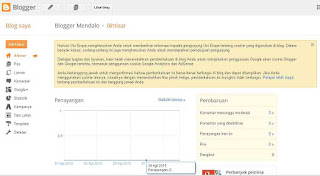 |
new blogger
When the page appears, it means you already have a blog with blogger platform, and I congratulate you already have a Blog.
To see the look of your blog please click View blog that is on the top of the page
No comments:
Post a Comment
You must already opened this page.
Make sure that you have left a comment before leaving this page