how to create categories in blogger?
how to add labels to blogger?
how to add categories to blogger?
how to create categories on blogger?
ll will be answered here
category serves to classify the blog post on the blog based on a particular label, so that later can facilitate the search for messages that have one group of categories. For example in the blog there are several posts about BLOGGER, then when we click on the label BLOGGER all the posts of bloggers will be displayed.
Then how to label the post in question?
To give the category of the post, we can do by way of:
1. Create a post
2. Give the Post Title
3. Write a post content
4. Look to the right of the post page, there is no lettering Post settings. Please click on the Label, and then type the name of the desired kategory, such as Blogger and then click DONE
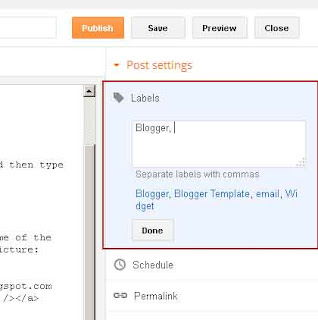
5. Continue to click Publish
6. See the results
If there has been a post with the category name already exists, then you do not need to write down the name of the category, but simply by clicking on the name of the label in the box labeled, clearer let's look at the picture:
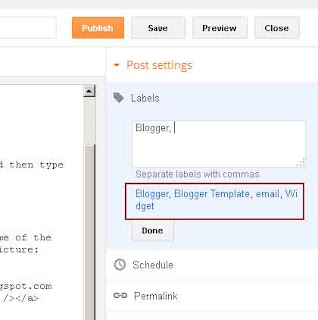
How do I show Widged category on the blog
Once we have a few posts on the blog, and has given him the label then we must show proficiency level label widget so that visitors easily search for posts based label. For example, visitors will be looking for posing on BLOGGER then with one click on the word BLOGGER in the widget, all the posts about BLOGGER will be shown.
Well, to make a label bloggers are:
1. Click the Layout
2. Add a Gadget

3. Find Labels, then Add next Perform the Configure Labels on the configuration page. Define Title, Show, sorting, and display
4. Proceed with Save
how to add labels to blogger?
how to add categories to blogger?
how to create categories on blogger?
ll will be answered here
category serves to classify the blog post on the blog based on a particular label, so that later can facilitate the search for messages that have one group of categories. For example in the blog there are several posts about BLOGGER, then when we click on the label BLOGGER all the posts of bloggers will be displayed.
Then how to label the post in question?
To give the category of the post, we can do by way of:
1. Create a post
2. Give the Post Title
3. Write a post content
4. Look to the right of the post page, there is no lettering Post settings. Please click on the Label, and then type the name of the desired kategory, such as Blogger and then click DONE
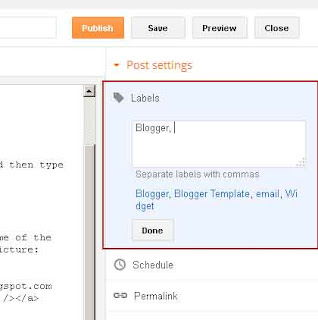
5. Continue to click Publish
6. See the results
If there has been a post with the category name already exists, then you do not need to write down the name of the category, but simply by clicking on the name of the label in the box labeled, clearer let's look at the picture:
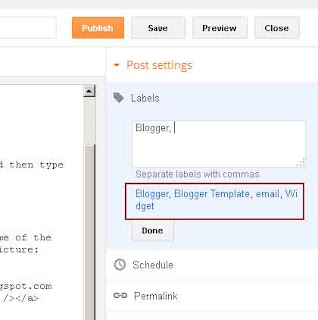
How do I show Widged category on the blog
Once we have a few posts on the blog, and has given him the label then we must show proficiency level label widget so that visitors easily search for posts based label. For example, visitors will be looking for posing on BLOGGER then with one click on the word BLOGGER in the widget, all the posts about BLOGGER will be shown.
Well, to make a label bloggers are:
1. Click the Layout
2. Add a Gadget

3. Find Labels, then Add next Perform the Configure Labels on the configuration page. Define Title, Show, sorting, and display
4. Proceed with Save
Thanks a lot for a good blog. In this blog, I gain more knowledge about technology.
ReplyDeleteStruts Training in Chennai
Struts Training
Struts Training in Velachery
Wordpress Training in Chennai
Wordpress course in Chennai
Spring Training in Chennai
Hibernate Training in Chennai
Struts Training in Chennai